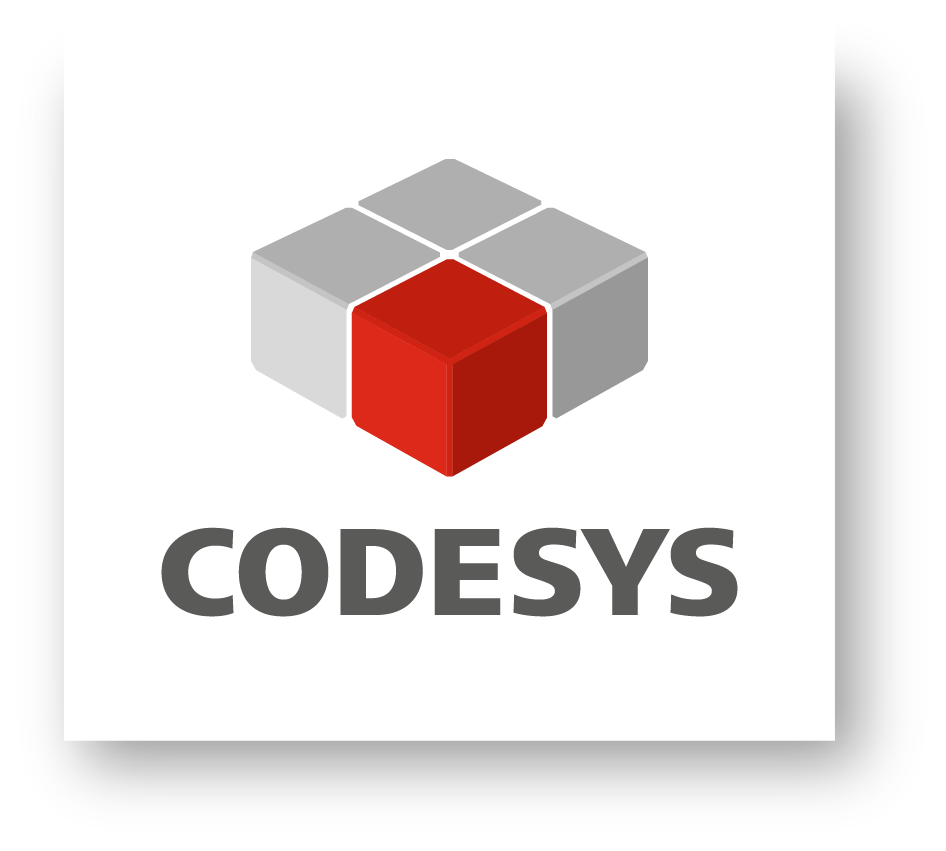We use cookies to make your experience better. To comply with the new e-Privacy directive, we need to ask for your consent to set the cookies. Learn more.
How to add a company user to your company:
Requirements:
Please note that the following requirements must be met:
- You must be registered as a company administrator in your company account
- The new company user's e-mail domain address must be identical to your e-mail domain address
- The new company user may not yet have an account in our online store
- The new company user is automatically assigned the billing address of the company administrator
- The new company user can adjust their delivery address afterwards, provided it is in the same country as the company administrator
Procedure:
- Please log in with your e-mail address (company administrator)
- Click "My Account"
- Select "Company User"
- Click "Add new user"
- Please fill out all fields completely and correctly. The following points are mandatory fields that must be provided:
- Select a user role (this is relevant for the permissions)
- First name
- Last name
- E-mail address
- Phone Number
- Click "Save"
- The company user has been succesfully added to your company
- The newly added company user will receive an e-mail with a registration link, where the password can be set
- After succesful password assignment, the newly added company user can log in and use the store according to their permission
Roles and permissions:
By default, your company account is equipped with 3 roles:
- Admin
- Employee
- Purchaser
These roles have different permissions, so you can grant access to our online store to all your colleagues. At "Roles and Permissions" you can add more roles and edit the existing roles, so the following permissions can be granted or denied, among others:
- View orders
- Request offers
- Complete offers (place order)
- Issue orders (without prior offer)
- Manage support permissions
- Manage company and account information
This ensures that each of your company users can only use the functions they are authorized to use according to your company policy.
For further questions, please do not hesitat to contact us.